Andersen07
Industrial
When WAVE Mode is activated, we can right click a component in the Assembly Navigator and choose WAVE > Create Linked Part.
Let's call this the "seed" part (which is named "000018 0.2.0.prt" in my case).
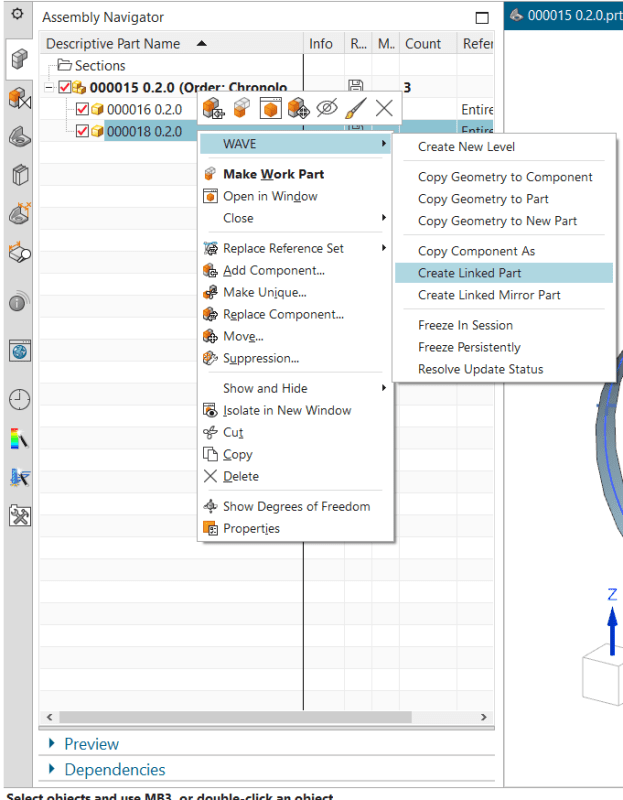
When the new part is created (let's call it "Linked01.prt"), it has all of the geometry of the "seed" part, depending on the chosen Reference Set.
Also, this created part has an Info like the one on the following image, and when right click it shows an option to open the seed part.
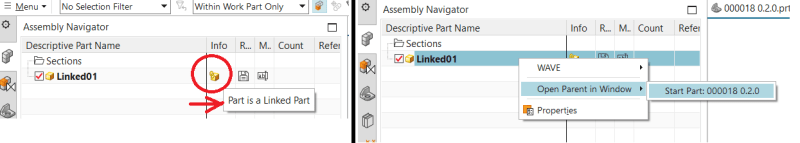
When looking at the Part Navigator, it looks like the geometry was simply linked like when the WAVE Geometry Linker command is used with the "Make Context-independent" option checked (which enables it to link to part files outside the assembly), with separate features for each linked geometry.
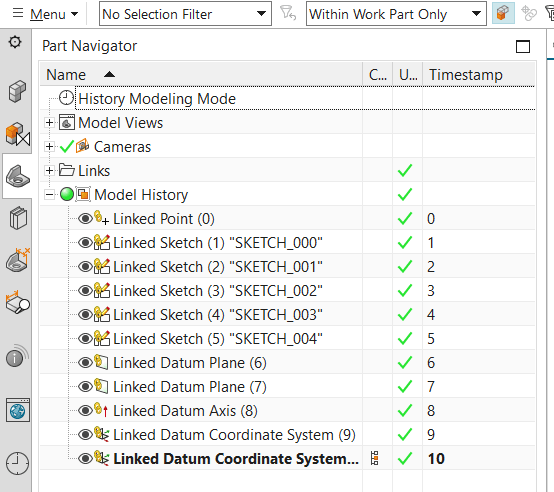
So, my questions are:
[ol 1]
[li]Is using the "Create Linked Part" the same as simply creating a new "blank" part and linking the desired geometry through the WAVE Geometry Linker command?
I think there might be some difference, because the latter situation doesn't show the "open seed part" option like the second image I posted.[/li]
[li]Are there any differences in performance?[/li]
[li]Is there any way to make an already created part, which already has some linked geometry, to point to it's seed part like in the second image?[/li]
[li]Are there any other differences I'm missing?[/li]
[/ol]
Let's call this the "seed" part (which is named "000018 0.2.0.prt" in my case).
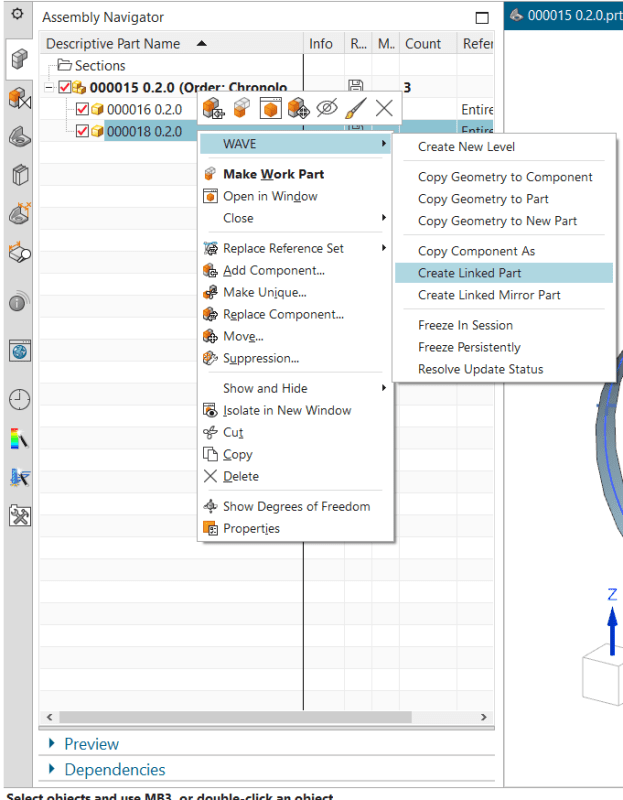
When the new part is created (let's call it "Linked01.prt"), it has all of the geometry of the "seed" part, depending on the chosen Reference Set.
Also, this created part has an Info like the one on the following image, and when right click it shows an option to open the seed part.
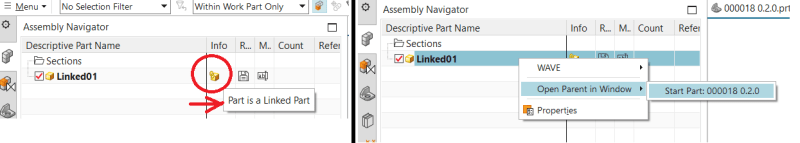
When looking at the Part Navigator, it looks like the geometry was simply linked like when the WAVE Geometry Linker command is used with the "Make Context-independent" option checked (which enables it to link to part files outside the assembly), with separate features for each linked geometry.
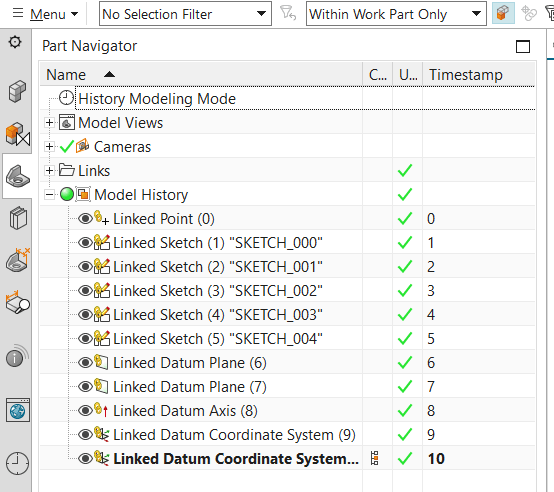
So, my questions are:
[ol 1]
[li]Is using the "Create Linked Part" the same as simply creating a new "blank" part and linking the desired geometry through the WAVE Geometry Linker command?
I think there might be some difference, because the latter situation doesn't show the "open seed part" option like the second image I posted.[/li]
[li]Are there any differences in performance?[/li]
[li]Is there any way to make an already created part, which already has some linked geometry, to point to it's seed part like in the second image?[/li]
[li]Are there any other differences I'm missing?[/li]
[/ol]
