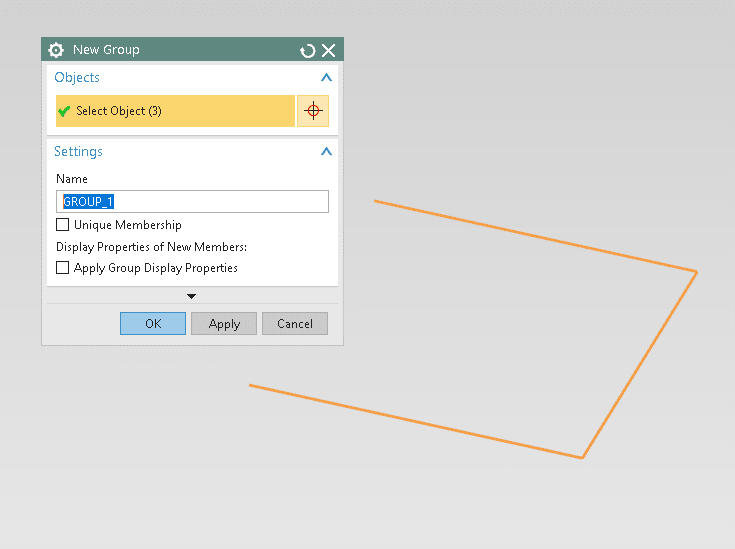Little_fox
Mechanical
- Mar 26, 2020
- 3
Does anyone know how can I create view in drafting NX that each body will be a block line and pile up?
Follow along with the video below to see how to install our site as a web app on your home screen.
Note: This feature may not be available in some browsers.