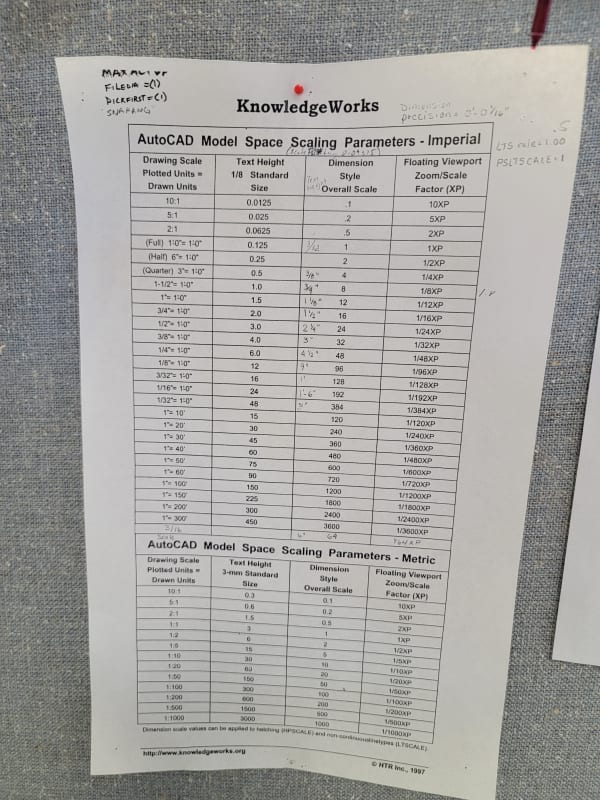DoubleStud
Structural
- Jul 6, 2022
- 485
What do you all use for your font? The company I used to work for uses 1/8" on AutoCAD. FYI font size on typing programs are all in 1/72th. So 1/8 is equivalent to size 9. I feel like it is too big. I started using 3/32 (6). I feel like it can even be smaller and maybe do 1/16 (4.5). Sometimes it is hard to fit everything with bigger texts. What are your experience? What the smallest you would go if you do a lot of 24x36 prints for the field?