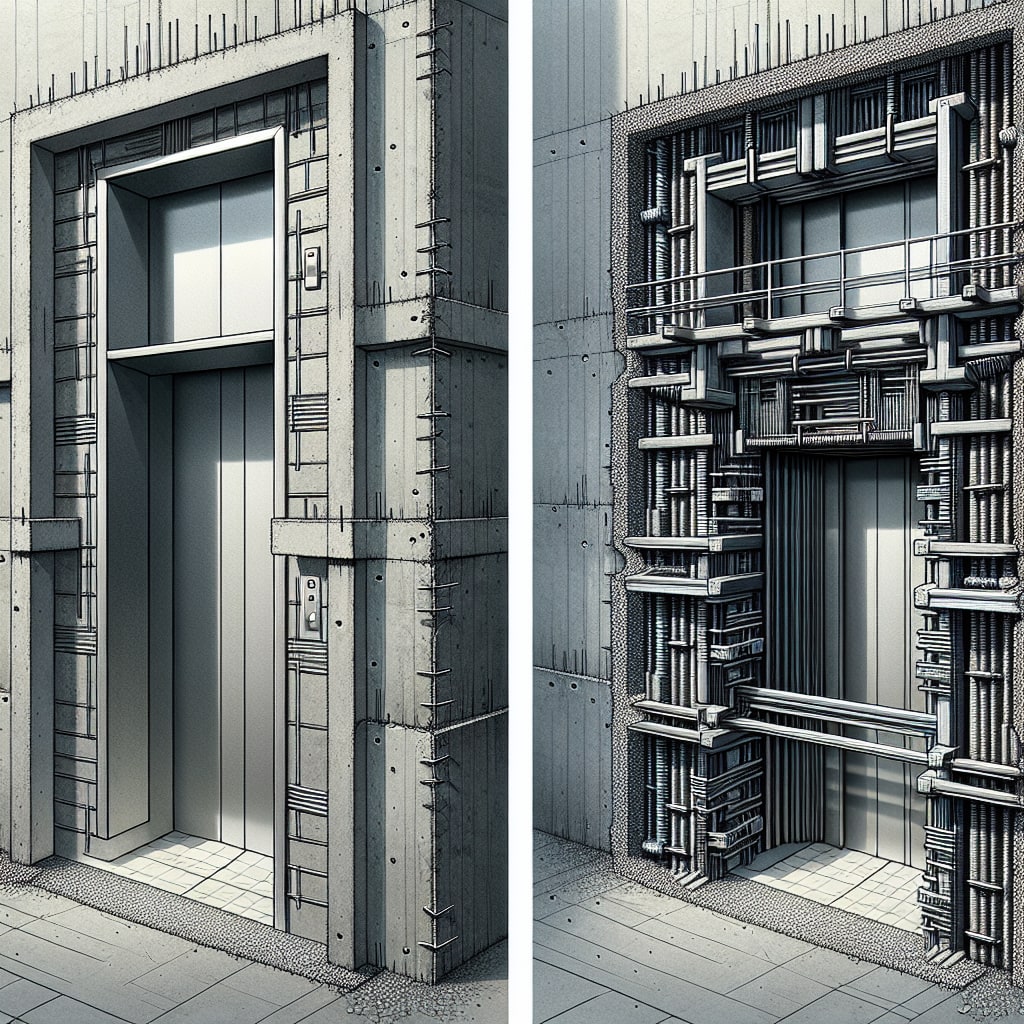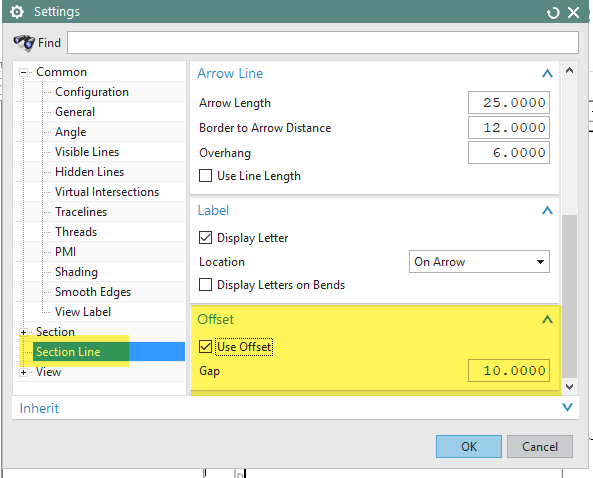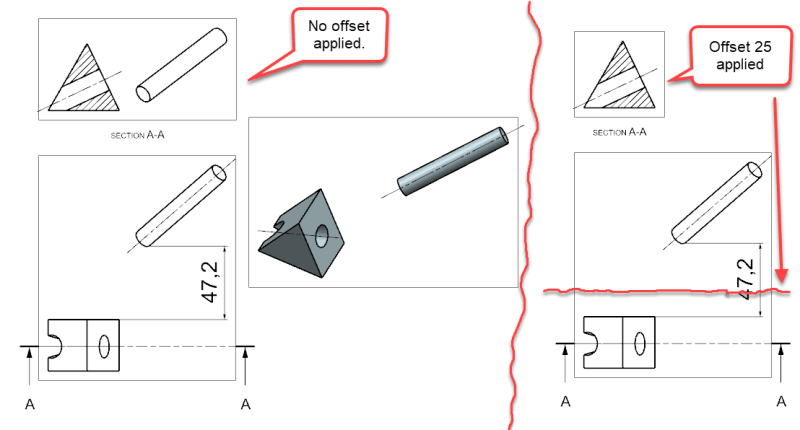kchoj
Industrial
- Dec 20, 2013
- 13
I'm using NX11. I want to cut a section and then see more detail past the section line. I've read a few threads about using clipping planes and offset, but have not seen anything that will work for me. Can someone please tell me if it can actually be done and how?