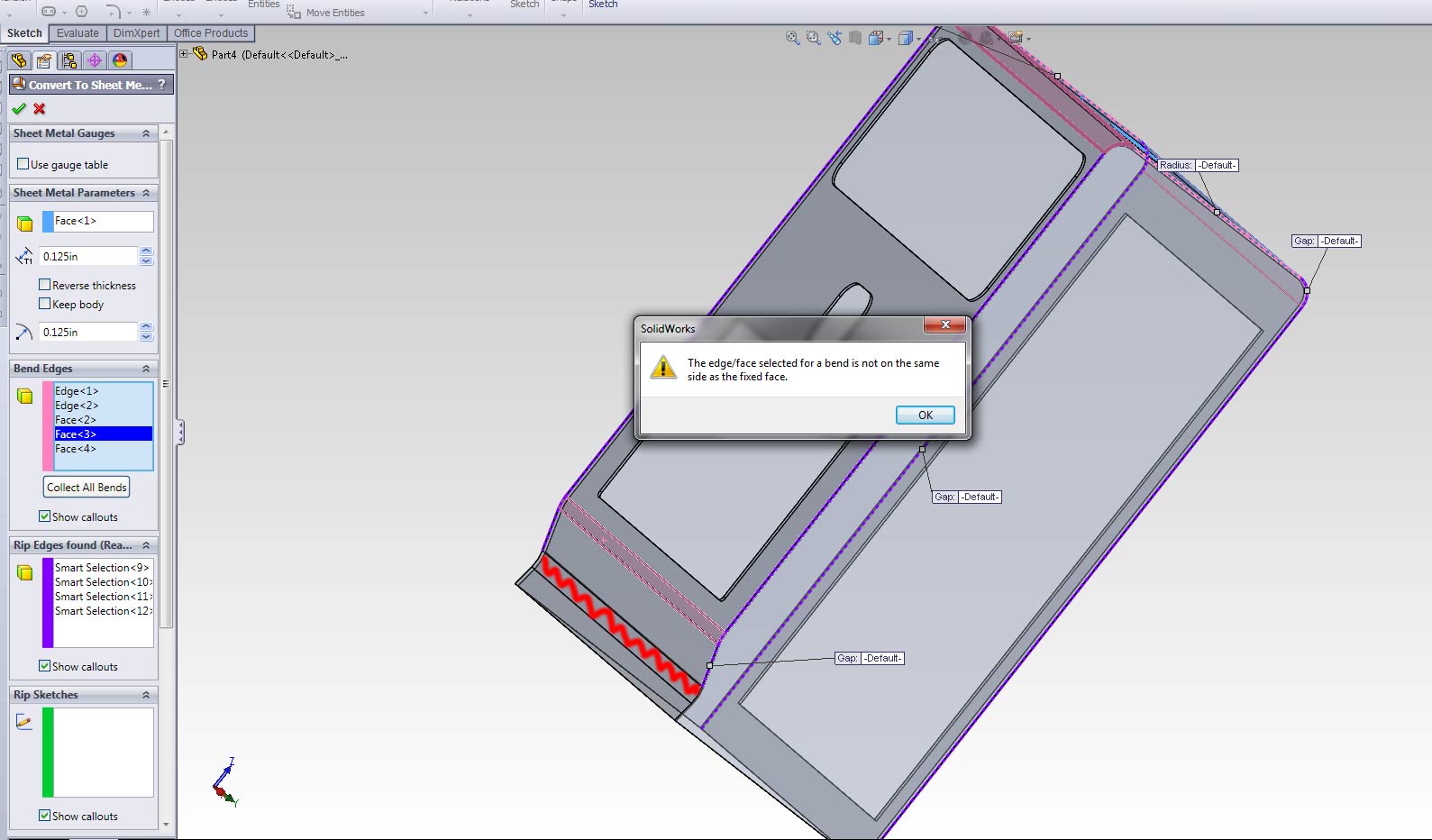Trestkon
Civil/Environmental
- Apr 28, 2013
- 11
Greetings!
I don't have a huge amount of experience with SolidWorks, so the answer to this may be simple.
I'm attempting to convert an imported AutoCAD model (the top half of a .125 thick, aluminum kiosk). However, there's one radius that it just won't let me select (highlighted in red in the attached screenshot). It gives me the error:
"The edge/face selected for a bend is not on the same side as the fixed face."
Any help would be most appreciated! I've also attached the SolidWorks file.
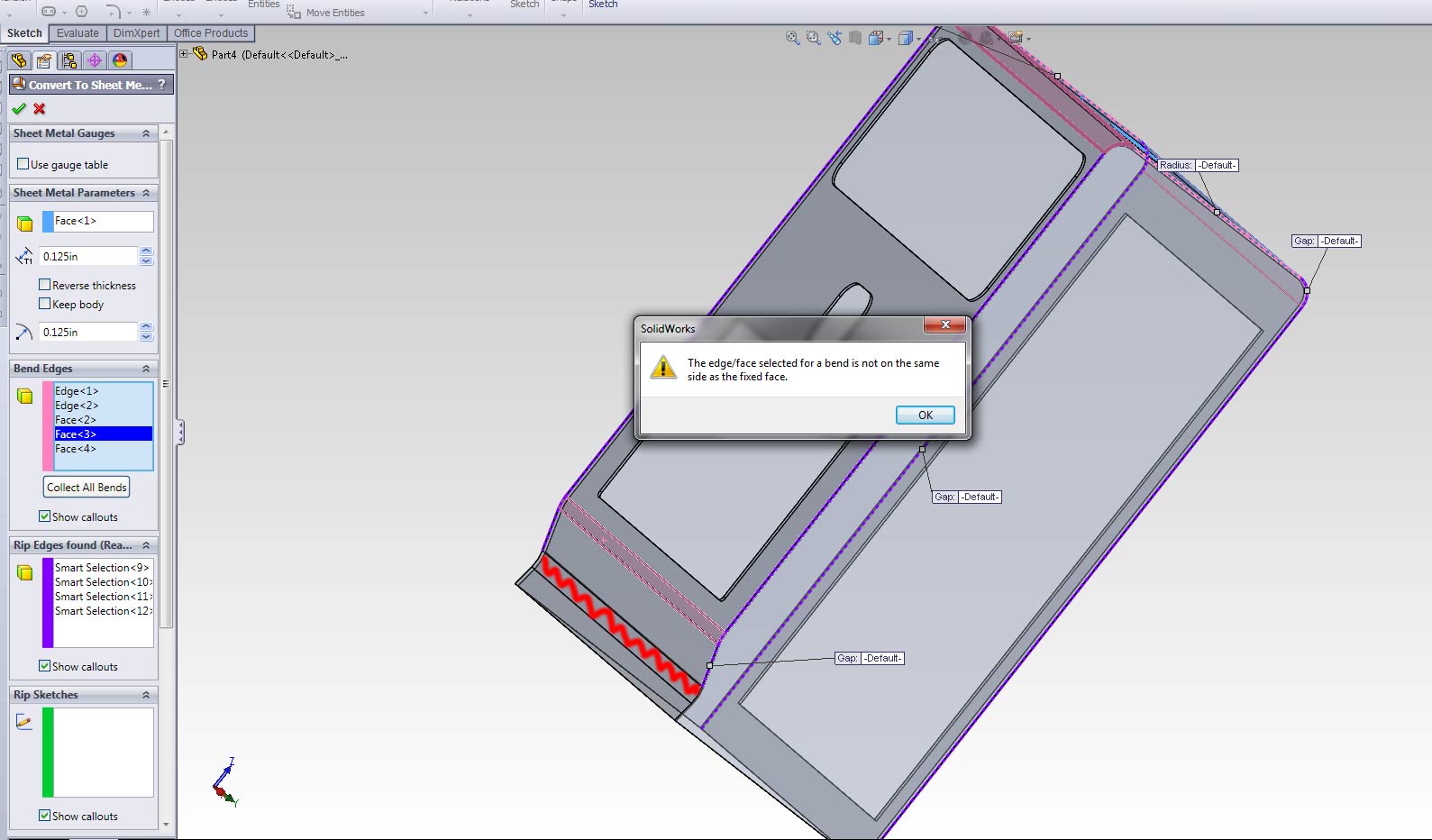
I don't have a huge amount of experience with SolidWorks, so the answer to this may be simple.
I'm attempting to convert an imported AutoCAD model (the top half of a .125 thick, aluminum kiosk). However, there's one radius that it just won't let me select (highlighted in red in the attached screenshot). It gives me the error:
"The edge/face selected for a bend is not on the same side as the fixed face."
Any help would be most appreciated! I've also attached the SolidWorks file.