[highlight #FCE94F]ADD: The vertical movements and distortions shown in the frame images and GIFs are real, but they are probably enhanced to an unknown degree by the 1600% enlargement process. Just because something seems to move 6" (even in the raw pixel data) doesn't mean it actually moved that much. The important thing to glean from this data is that observable movement occured, but it's magnitude is unclear.[/highlight]
Been working on this for two days. I'm tired. There are probably still a few typos....
THE SMOKING GUN
So ........ I found a "smoking gun" late Saturday night, hidden in plain sight and already viewed countless times. I spent the last two days figuring out details and writing this post. It turns out a small cluster of pixels can tell quite a story if the right questions are asked...
The GIF above shows the last 20 frames of the North View timelapse, zoomed in by 16x. The order of events are as follows:
[ol 1]
[li]Kevin Hanson is standing in shadow to the right of member 12, looking at the 11-12-deck joint.[/li]
[li]Hanson moves to the NW deck corner (possibly to talk by phone with his canopy crew).[/li]
[li]Hanson moves in for a close up view, then returns to the NW corner.[/li]
[li]Just as he leaves, member 12 starts moving up and down and the diaphragm to its west lifts upward - watch the area to the right of the 8" drain.[/li]
[li]A short pause is followed by the collapse of the bridge.[/li]
[/ol]
The GIF was made from individual JPEG frames using the GIF Maker at
It turns out a large section of the North View timelapse, about 170 frames to be exact, documents Hanson's movements as his tensioning crew works on the canopy, and the warping of the 11-12-deck joint that resulted from their actions. Most of these structural movements are much more subtle than the coup de grace that finished the bridge, but they seem to follow a predictable pattern of adjust and wait.
HISTORY
This all started with the Saturday discussion about a dust cloud that was observed (in the truck dash cam video) at the north end just before the bridge collapsed. I began with the North View timelapse source video and zoomed in by a factor of 8x, then 16x, to observe the north end itself, and what went on as Kevin Hanson was actively checking the cracked areas while his tensioning crew was making adjustments on the canopy.
What I saw was unexpected and remarkable. The bridge collapse was not an instantaneous event. The 11-12-deck joint and surrounding area was experiencing repeated cycles of distortion and relaxation as Hanson's crew worked above. I spent most of Sunday experimenting with deciding how much enlargement to use, what type of interpolation to apply, whether other filters might show clearer results, and documenting when critical events occured. Today I worked on this writeup, which took a lot longer than expected.
METHODOLOGY
Editing tools: Open source video editor VirtualDub2 and freeware file viewer IrfanView
I started with the 1920x1280 North View timelapse (Bridge-109 Mar 8-19 2018 600X-1080.mp4) and used VD2 to crop out a work area that included both corners of the deck, the top of the north pier, and enough of the deck area to locate Kevin Hanson as he paces from NE to NW deck corners. I settled on a 120x67 crop that enlarges to 1920x1072 at 1600% magnification, which is almost identical to the standard 1080p video size. This enlargement is big enough that everyone should be able to see exactly what I produced without the addition of artifacts created by their viewer's interpolation routine.
For the time span, I decided to start at the point where Hanson ends a face-to-face conversation with a mystery person. After this meeting he appears to be solely devoted to checking the 11-12-deck joint, and making periodic phone calls to his canopy crew. This start time corresponds to 1:59 in the
Collapse - N View YouTube video, and Frame 26252 (14:35.942) of the source timelapse video. I stopped at source Frame 26425, a couple frames after the bridge collapsed.
In the past I've enlarged using the "nearest neighbor" interpolation because it retains the original blocky nature of the source video so details are preserved and artifacts are avoided. It works by replacing each original pixel with a block of identical pixels - for 400% enlargement, each pixel is replaced by a 4x4 block.
For this project I wanted to enlarge by a much larger factor, and I wasn't concerned with preserving detail because there really wasn't any because the area was so small, so I used bilinear interpolation, a method that spreads each 2x2 block of source pixels apart then uses simple linear interpolation (in 2-dimensions) to calculate intermediate pixel values, in this case 252 "new" pixels to completely fill a 16x16 grid. There are several variations of this algorithm, but what I used is the Precise Bilinear interpolation method that's a native feature of the VirtualDub2 filter kit.
A comparison of Nearest Neighbor (NN) and Precise Bilinear (PB) for a 120x67 crop are shown below:
16x enlargement of cropped Frame 26293 using Nearest Neighbor (NN):
16x enlargement of cropped Frame 26293 using Precise Bilinear (PB):
As you can see, PB is useful to "guesstimate" the shapes hidden within blocky pixels, and at 16x it was very effective at magically converting square pixels into believable representations of the 8" drain pipe and tendon sleeve openings in the north end of the deck, as well as the proper shapes of member 12 and Kevin Hanson.
Much more important, however, is the fact that PB can detect subtle motion. As a sharp feature moves within the area covered by two source pixels, the pixel colors change value to provide an indication of the changed location. If 2x interpolation is used, movement can be detected at approximately 0.5 pixel resolution. 4x interpolation yields 0.25 pixel resolution, and so on. Motion detection at 16x is down to 6% of a pixel width, which means very subtle motions can be detected, like the displacement of member 12 and diaphragm warping.
ZIP FILES
For the image analysts, here's a 16MB
ZIP file that contains:
[ul]
[li]A folder containing all the images for the period when I believe the tensioning was occuring, frames 26252 through 26425 of the North View timelapse video (174 frames) saved as JPEGS with 80% compression.[/li]
[li]A bonus folder containing the NN versus PB comparison images.[/li]
[/ul]
[highlight #E9B96E]ADDS:[/highlight]
[ol 1]
[li]If you decide to analyze the "smooth" Precise Bilinear (PB) interpolated images, be sure to have a look at the "chunky style" Nearest Neighbor (NN) versions before you make any decisions about the reality of what you think you see. Here's a
ZIP file of the same 174 images as above, at the same 16x enlargement, using Nearest Neighbor interpolation.[/li]
[li]Here's another
ZIP file containing 100 control frames (21960 to 22060) from the previous day, taken at the same time, so you can understand what the undisturbed North View looks like. There's a lot of wind buffeting, but the spatial relationship between all components remains very stable, an indication that the distortions seen on the collapse day were, in fact, distortions. NOTE: I forgot to put them is a folder before they were zipped.[/li]
[li]
ZIP file of last 44 frames of North View closeup, cropped to include the entire north end (canopy, member 11, deck, and pier top). This time I remembered to put them in a folder.[/li]
[/ol]
ANALYSIS NOTES
The frame rate is not constant. It appears that an intervalometer was used to make the camera shoot a short burst of three frames followed by a multi-second time delay. A good estimate of the frame intervals can be found by observing traffic movement in the source video, and noting that a car moving at 30mph is moving at 44 feet per second, but that's a project for another day....
High power enlargement is hampered by many factors:
[ul]
[li]The change in one source pixel value affects the interpolated values of a surrounding 32x32 block of calculated pixels.[/li]
[li]Motion artifacts can be caused by camera shake (wind gusts, nearby auto and foot traffic, birds, etc.)[/li]
[li]The absolute location of the image sensor can shift by several pixels due to thermal expansion of the camera body, it's mount, and the structure the mount sits on.[/li]
[li]Sun motion alters indirect illumination, shadows and reflections.[/li]
[li]Imaging sharpness can be diffused by dust kicked up by nearby construction activity.[/li]
[li]ADD: As discussed below in my posts of, 16 Jul 19 15:38 and 16 Jul 19 16:39, objects that extend toward the camera, or edge surfaces that are viewed from the side, may appear to be flattened and have no 3-dimensionality if they are represented by a small number of pixels.[/li]
[/ul]
Making determinations required a disciplined plan:
[ul]
[li]Since the tensioning process was performed in steps, I looked at surrounding frames to insure the motion I observed was confined to a small number of frames, surrounded by a larger number of more stable frames.[/li]
[li]Then I quick-stepped back and forth between frames (using IrfanView) to ensure that only a specific area was showing movement.[/li]
[/ul]
I discovered the GIF Maker tool just recently, but I think it would make a useful tool to make permanent loops of frames that contain suspected motion, allowing you to just sit and stare at all parts of the image before making a decision. The GIF frame rate is also adjustable as a percentage of 1.00 second.
ADD: As an example, here's a GIF made from 85x30 crops (enlarged to 1360x480) of the last 7 frames, with 1 second between frames:
FRAME-BY-FRAME COMMENTS
The frame sequence begins with the departure of a mystery person who was talking with Hanson. After that person leaves, Hanson actively begins checking the cracked area at the 11-12 node, walking from one side of 11 to the other, and at times just crawling over 11. He stops often in the NE or NW corner where he appears to be having conversations with his work crew using a phone, since his arm is held up to the side of his head instead of his mouth as would be the case with a walkie-talkie. In one or two cases there appeared to be lengthy conversations, possibly with an outsider. (Any guesses??)
Here are my notes on what I THOUGHT I saw, using the last 3 digits of the frame number. Your opinion may differ....
252 The west edge of the canopy shadow has already moved several feet in from the deck edge. The actual NW deck corner is defined by a post at the upper RH corner of frame, and the NE deck corner is defined by a post at the center LH edge. The deck corners will be easier to locate in later frames as Hanson moves from corner to corner, apparently having phone conversations.
252-263 - Hanson is standing with an unknown person in the canopy shadow to the right of member 12.
264 - With the mystery person gone, I assume the tensioning process is now beginning.
266-267 - The diaphragm appears to distort while 12 does not move.
276 Camera shake.
281 - 12 drops.
282 - 12 and the west diaphragm clearly drop with respect to the pier (after slowly being raised?)
285 - 12 and east diaphragm rise.
286 - 12 drops.
299-301 - East diaphragm distorts.
306-307 - Camera shake.
313 - 12 moves
314-415 - The diaphragm and 12 are in almost constant motion against a stationary pier and background.
314 - A dark gap appears to the east of the 8" drain. The 12-deck boundary appears to lighten and darken throughout the video, but in this case it is more pronounced.
336 - Camera shake.
348 - The dark gap reappears.
354-374 - Hanson appears to have a lengthy phone conversation. (Outside call??)
390-395 - Hanson has another (shorter) conversation.
NOTE: The descriptions below also apply to the 7 frames that make up the opening GIF.
416-420 - Member 12 moves significantly down-up-down-up as the surrounding deck area warps dramatically.
421-422 - A short pause.....
423 - And the bridge is gone.




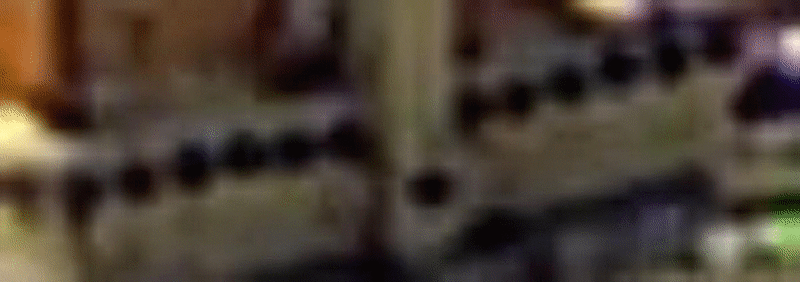
![[3eyes] [3eyes] [3eyes]](/data/assets/smilies/3eyes.gif)