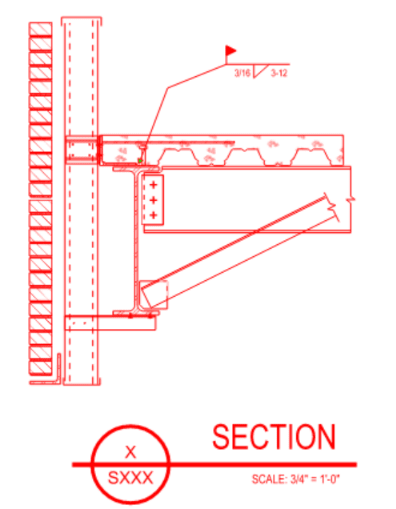+1 for bluebeam. It is literally my portal to the outside world since I work remote. I use bluebeam studio sessions (essentially cloud based 'live' PDFs - someone mentioned that before) to do all of my redlines. If there is one thing I abhor, it is marking up a pdf, saving it somewhere on the server, sending the drafter a link, they turn red to black, make a new pdf, save it....somewhere, I hunt it down, backcheck, redlines again, etc., then, lose track of the pdf, or accidentally overwrite it or whatever other friday morning headache appears. With the session, there's just one pdf, always in the same place, and you can kindof check in on progress (see what's been highlighted/drafted and what i still have time to change). And you'll never lose unsaved changes.
I was 100% pen and paper before I went to work at a much larger office (~70 eng+drafters). That place was 100% bluebeam, even before the pandemic started. In a bigger office, and especially on bigger projects when there are 5+ engineers and 5+ drafters all working at the same time on the same set of drawings, I cannot imagine trying to keep track of markups without bluebeam studio. There was a fairly well developed workflow and markup protocol that everyone uses which is key to keeping everything organized. You can also click on any markup and see who the author is. And filtering markups is very nice.
The toolbox/toolsets can be quite powerful if you take some time to get things set up properly. I have a bunch of toolsets that I curate and keep on the server so that anybody in the office can map them to their toolchest and have access to a library of up-to-date drawing components and office standard markup/progress/backcheck tools. By drawing components, I mean things like weld symbols, bar joist profiles, steel shapes, wood simpson clips and TSN clips, fasteners, section cuts, etc etc etc. For example, it took about 30 seconds to click around and cobble together this poorly conceived detail below. Literally dragging and dropping stuff from a toolchest into the pdf. And if the drafter is a pro, I don't even have to annotate the detail except for some unique part, because the drafter pretty much knows what everything is to begin with and just puts the standardized annotations to each component. Or if you're really fancy, you can name each of the components so the drafter can click on it and there will be a description, which they can just turn into the annotation. A lot of my tools are reproductions of company standard autocad blocks. You can also create custom linetypes and hatches, or import hatches from autocad.
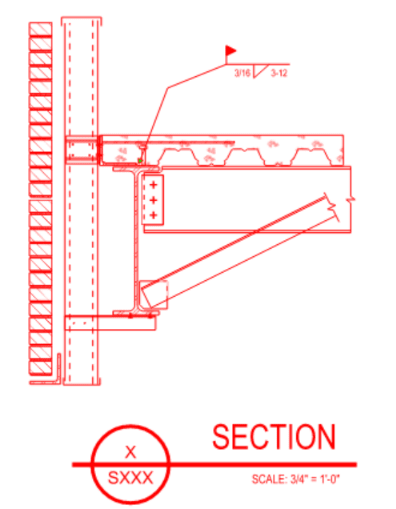
My life would be significantly harder without bluebeam.
Someone mentioned about linking bluebeam to excel. You can do it, but there is pretty limited functionality. It's more geared towards quantity takeoffs and that sort of thing.
And with bluebeam revu extreme, there are scripting (java script) capabilities. We've never used it much, but someone wrote a script for generating locked shop drawing stamps from a dialog. I don't have extreme, but it would be nice to have to write up a couple macros.
Edit for
RWW0002 said:
Bluebeam, it is very slow for large pdfs with multiple pages (this seems to be a recent thing - like last 6 months or so I have noticed it). For large bound drawings (think owner-scanned existing drawing sets) each page takes forever to load and the file locks up frequently I thought it might be my system or the pdf's themselves until I opened some in Adobe and I could fly thought the pages..
If you open that very large pdf and save-as/export as .jpg or .png or .tiff (i can't remember), then go to that file location and convert all of those image files back to a pdf, some sort of magic happens that compresses the file and vastly speeds up page load times. You can also tinker with some of the rendering settings (hardware vs software rendering) which can make a big difference.